New Feature Release Announcement - Logo Customization
May 11 - 3 year before
Simple and powerful Logo customization features for your WebsFB website which means more ways to make your website professional.
The best part? Both free and PRO users can customize their logo.
Check out what's new and how to do logo customization:
Login to your account and go to the dashboard to edit your website and follow the below steps.
Step1:
Edit your own text logo: Click on the edit logo option to edit your logo as shown in the picture.
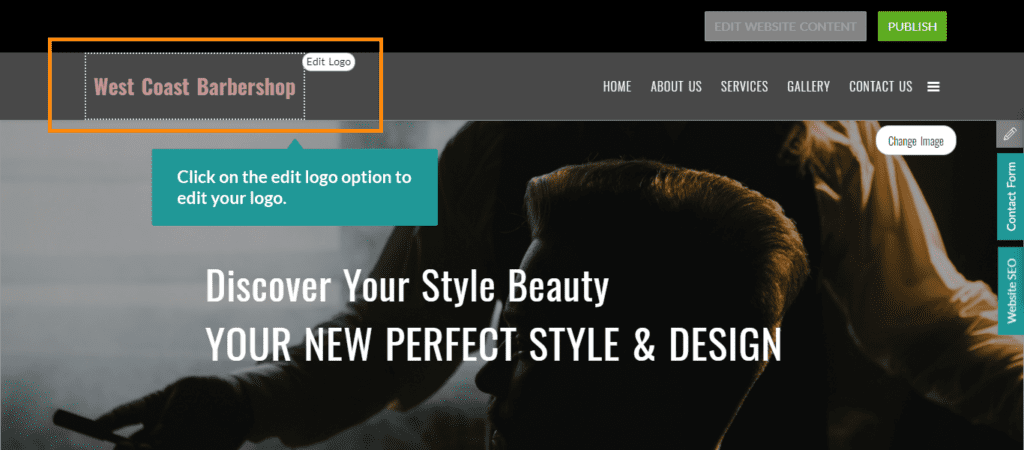
Step 2:
Design your own text logo: Start selecting the different font styles to showcase your logo design as shown in the below step.
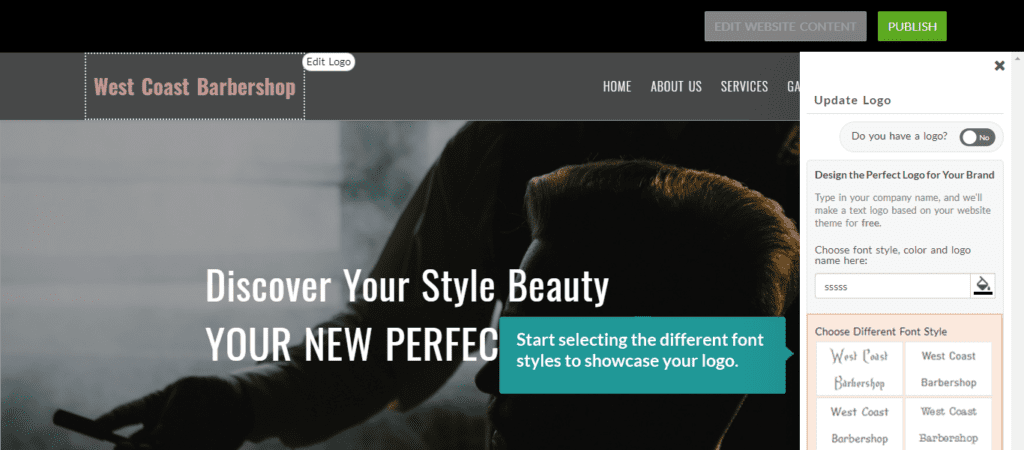
Pro tip: We recommend choosing the right font style for your business and save if it's properly visible with the strip.
Step 3:
Change your text logo color: Click the edit color option to change your logo color as following steps.
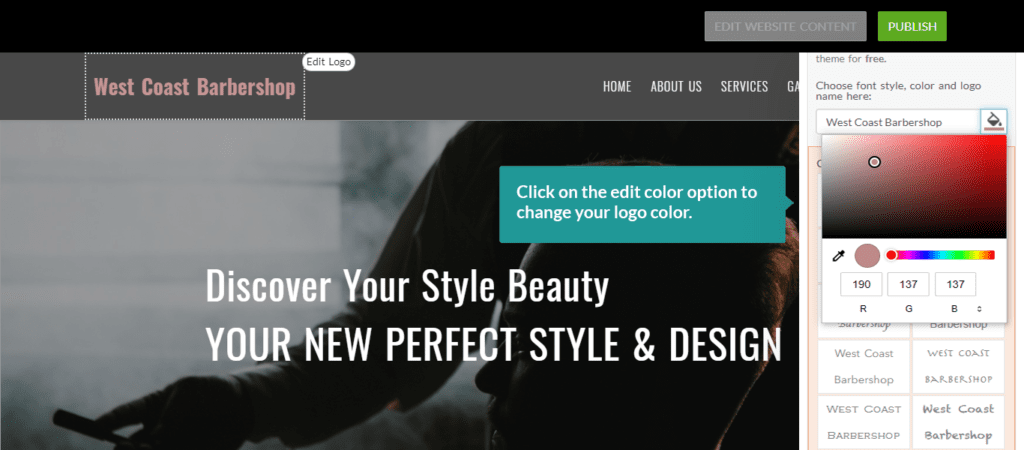
Pro tip: We recommend choosing the font color which is more visible with the strip.
If you’re ready to customize your Logo on your own website, click here to get started now.
WebsFB is committed to making the web a better place for everyone. These are just some of the ways our dedicated design team has worked to improve our products for our users, and visitors to their sites.
If you know ways to improve our website builder platform or have a feature that you’d like to see, we encourage you to reach out at: contact@websfb.com
-
Subscribe to Stay Updated with Latest News
Easy 7 steps for build your website.

Select Template
Choose Color
Add Logo
Add Navigation
Setup Account
Add Content
Go LIVE!
Categories
- Blogging Platform (1)
- Business (26)
- Development (24)
- Email Marketing (8)
- Graphic Design Trends (4)
- Hosting Platforms (1)
- How To's (18)
- Ideas and Inspiration (3)
- Inspiration Technology (5)
- Management (2)
- Marketing (38)
- New Features (10)
- News (25)
- Online Advertising (3)
- Promote Your Website (27)
- Search Engine Optimization (8)
- Security (4)
- Small Business Tips (43)
- Social Media (6)
- Uncategorized (2)
- User Experience (3)
- Web Design (42)







