How To Create A One-Page Small Business Website in 2023 [Plus Examples]
February 23 - 3 year before
In today's digital age, having a website is essential for any small business. But with so many businesses vying for attention online, it can be tough to stand out from the crowd. One way to do this is to create a one-page website that is optimized for search engines.
A one-page website is a website that contains all of the information about your business on a single page. This can be a great option for small businesses, as it is simple and easy to maintain. Additionally, one-page websites can be very effective at ranking well in Google search results.
“We daily visit websites that have multiple pages and tags having links to pages to go around the website. We click the links and move to other pages to get related information. But there are some other types of free websites for small businesses, we see where there is just one page, and we see different sections on the same page, and we can look at that one-page site. We don’t need to change pages to see more information about that website. We must move up and down to see the whole page.”Table of contents
Introduction
The internet is a constantly changing and evolving entity. With the introduction of new technologies, it's important to stay up to date with the latest web design trends and techniques.
If you're looking for ways to improve your small business website-building strategy for 2023, this blog post will give you some great tips on how to do so! 35% of small businesses believe they need to be bigger to have a website and consider the development process difficult.
Truly, the process of building a small business website is not that much difficult as it seems. Some beginner-friendly platforms help small businesses to create a business web page without any prior experience. In addition, many platforms are budget-friendly as well.
When to use a one page website
A one-page website is a website that contains all of the information about a business or organization on a single page. This can be a great option for small businesses, as it is simple and easy to maintain. Additionally, one-page websites can be very effective at marketing your business and attracting new customers.
Here are some of the best times to use a one-page website:
- When you are just starting out. If you are a new business, you may not have a lot of information to share with the world. A one-page website can be a great way to introduce your business and what you do.
- When you have a limited budget. If you are on a tight budget, a one-page website can be a great way to save money. You can create a one-page website yourself using a free website builder or hire a freelancer to create one for you for a relatively low cost.
- When you have a simple message. If your business is simple and straightforward, a one-page website can be the perfect way to communicate your message. There is no need to clutter your website with unnecessary information.
- When you want to focus on conversions. If you want to focus on getting visitors to take a specific action, such as signing up for your newsletter or making a purchase, a one-page website can be a great way to do this. You can make it easy for visitors to find the information they need and take the action you want them to take.
If you are considering creating a website for your business, a one-page website can be a great option. It is simple, easy to maintain, and can be very effective at marketing your business and attracting new customers.
What Should be Considered to Make a Small Business Website?
When you create a business web page through any platform, then there is no ‘one size fits all solution. As a first step, you should have to set your business goal so that you can implement a design element that best suits your business objective.
For instance, the website of an educational industry may be entirely different than that of a dentist’s office. Whether you want to create a website to inform your visitors about your product or services or want to sell something online, the website should look significantly influential. When you decide to make a small business website, you should try to answer the following questions:
- What information will you convey to your site visitors through your site?
- What should your site visitors do when they visit your site?
- How will you display the product or services?
- Do you need an online portfolio to showcase your service or product to your customers or site visitors?
While deciding on or exploring these questions, think about the expected web traffic to know about your site visitors. Your website may even convert to focused customers and provide you with in-person sales. Answers to these questions will help you to know which platforms are suitable for your site to generate traffic or increase site visitors.
Things to Consider in Building a Small Business Website
Once you clearly understand your website now, you can get a clear direction for its accomplishments. You can now start thinking about creating your professional website. Here, we are going to discuss the following strategies that you can consider to design your business website and make an online presence:
- Prepare brand strategy
- Pick your Business Website Domain Name
- Choose the suitable website-building platform
- Pick your business website domain name
- Select your design templates or theme
- Add content to your website
- Publish the website and Go Live!
Prepare Brand Strategy
Preparing a detailed brand strategy is the first step to making your online presence. You must plan to have a website with a solid business plan or idea. This will help you in building a small business website. To make the points clear, go through the following points:
Identify the Target Market:
Know the type of your customer; who are they? Know their demographic groups and what they like precisely. Know how they see themselves and how your product or service will influence their lives. Target customer likes and dislikes and their demographic information will help you influence them and create an appropriate web presence.
Research the Competitors:
Perform some market research to know your competitors and the current market trend. Know the strength and weaknesses of your competitors. You can know exactly your carved niche that suits your field.
Define Brand Identity:
Identify the key vision for your brand that best describes it. Know the vision that motivates you and suits your client's requirements. Know the color, vocabulary, and style of your brand's personality. They will be the tangible traits of your brand.
Pick your business website domain name
Your domain name is the address of your website on the internet. It is important to choose a domain name that is easy to remember and relevant to your business.
Choose the Suitable Website Building Platform
Ideally, you should try to opt for a user-friendly solution that can help you create your website with minimum or no coding knowledge. Here, small businesses have two options they can hire developers to create the website, which may cost a bit high.
As another option, they can also choose the best website builder for small businesses on which they can build a business website regardless of technical skills. They don’t need any HTML or CSS knowledge to build your website.
Pick your Business Website Domain Name
A domain name is like the digital address of your website. It is about how your user will find your website online. Your domain should reflect your business that can be registered separately on third-party platforms, or the best website builder for small businesses provides the same. Some hosting plans also offer free domain names. So, remember to check the availability of your domain name before buying it.
The domain name should align with your business objective or your service. Whatever domain name you choose, try to keep it as simple as possible and easy to spell. You can also use the business keywords while deciding the site domain. If you need help choosing your domain name, the hosting service provider may also help you choose the right domain name.
Select Your Design Templates or Theme
Now you are at the point where you will have to set the design of your website. You can choose any suitable web page design template for this. The template should match your business or industry type. Before finalizing any templates, have a look at a few of them.
Your chosen website builder will help you create or develop the relevant website. Templates are the website frameworks or a blank canvas on which you can paint or design images or content for your site. Website templates help you design the website you want to have, even without hiring an external designer.
These platforms help you in designing the website for free. There are several plans, among which you can choose the free or the paid one. Most businesses can build a simple and basic free website for small businesses, but to add some extra professional features, you may need to pay for some extra bugs. Therefore, you can compare the basic and premium plans before choosing any particular one.
Customize your Website Template
When you choose your template, now is the time to customize the template. Template customization includes changing images, content, and logo and adding or removing features. Before you go live the website should look perfect before you go live as you choose an existing template. So, you may have to choose and customize the selected template with your style and ingredients.
- Adding new pages or creating a customized website navigation.
- Changing site colors or adding or deleting new components on the web pages.
- Image editing on web pages.
- Editing website logo.
- Embedding social media videos.
- How-to Guides
- Product Descriptions
- About Us Page
- Blog Section of the website
- Word of Mouth Promotion
- In-person Promotion
- Promotion through Local Businesses or Associations
- Site URL inclusion in Social Profiles
- Google Submission
- Creating a Google Business Account
- Business listing on multiple sites
- Social Media Marketing and Promotion
- Blog Management
- Email Marketing
- Prepare brand strategy
- Choose the suitable website-building platform
- Pick your business website domain name
- Select your design templates or theme
- Customize your website template
- Add content to your website
- Publish the website and Go Live!
Best website-building platforms can walk you through template customization as well.
Add Content to Your Website
When you customize your website template, you will realize that your website structure is ready now you can add content to your website. You can create and add different content for each website section. Website platforms give a convenient way to add content to the site.
Sometimes editing can be done just through some clicks. You should try to use relevant and quality content for the web pages. Not only this, even the text used on images or videos must also match the theme. Depending on the product or service, you may have to write the following type of content:
Whatever content you decide for your website, make sure that it should add value to your site.
Publish the Website and Go Live
Now, this is the final step of website creation. When you decide and finalize everything for your website. Then you can publish the site now or Go Live. However, site completion is a never-ending process, and you will continuously need to make changes in website color, text, image, or any other information.
This comes under site maintenance. These days sites are mobile and laptop-friendly, and Google also indexes the mobile-friendly website on the first index. So, when you make and publish your site, make sure it is mobile-friendly
.How To Create A One-Page Website on WebsFB
If you are going to build a website for free or a one-page site, you should make it by using the latest resources of WebsFB. Here you can find easy and quick solutions. You just need to follow the following steps;
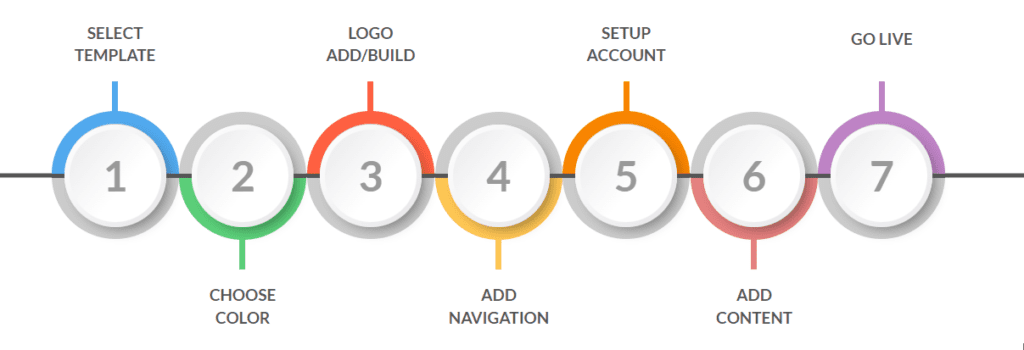
Selection Of Template from WebsFB
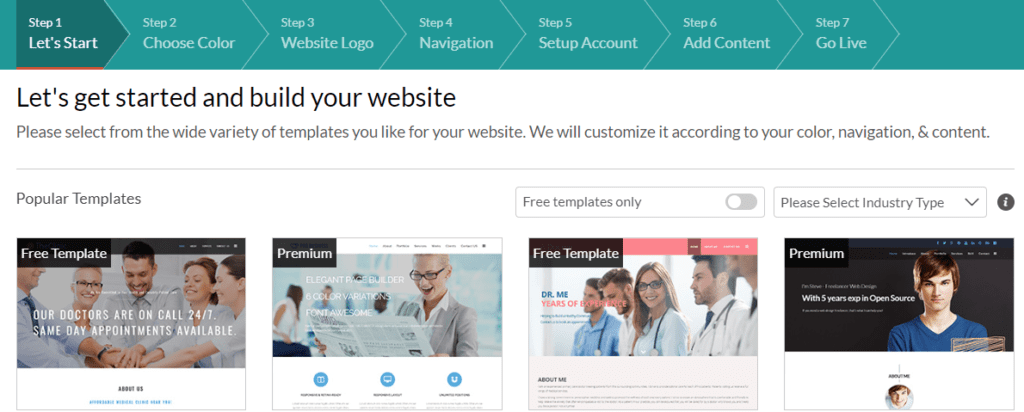
WebsFB provides dozens of free templates, and you can select one of them just free of cost to build your one-page or multipage website. These templates are very helpful to create a business web page as they save you a lot of time and allow you to manage your website easily.
Select A Color for Your Website
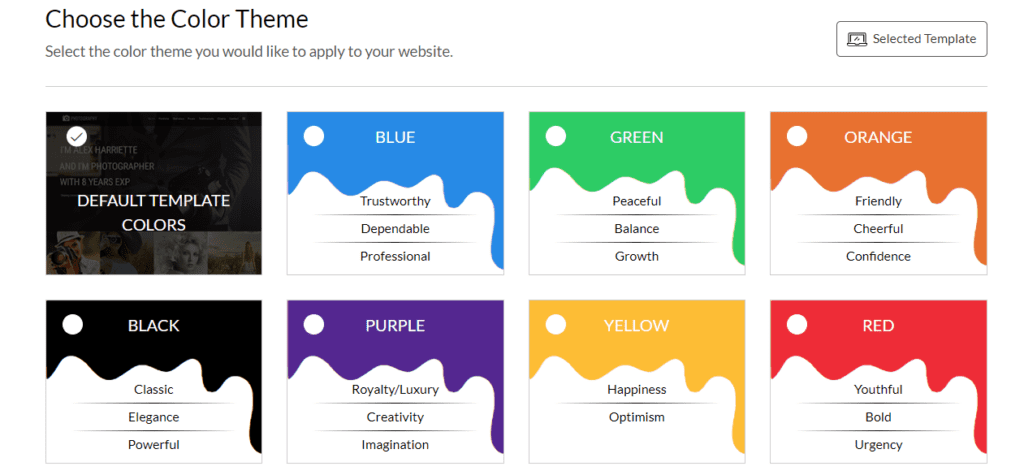
Many color schemes are available; you need to select the best suitable for your website. The color scheme is always very important for the website as it attracts the reader. Therefore, a good color scheme always has wonderful results for the website.
Add A Logo for Your Website
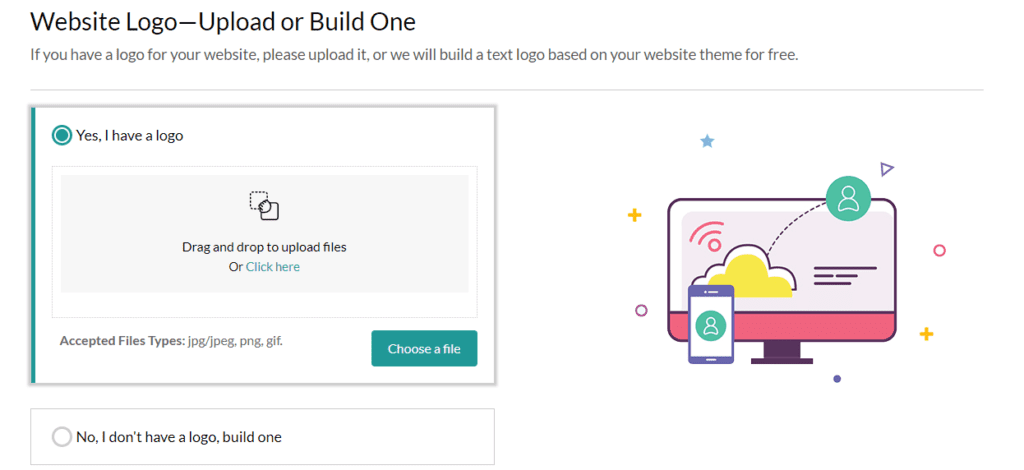
A logo usually is a symbol of your work, your company. Therefore, it matters a lot for your website if you select a suitable logo. Websfb.com also provides the facility on their website to select from the provided login, which is free, or you can make your own logo using the features of WebsFB.
Add Navigation
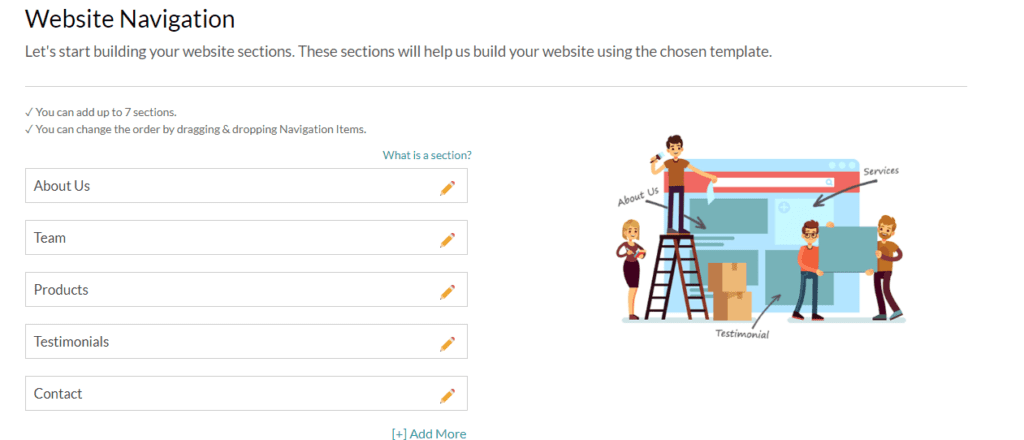
Try to make your first impression best on your customer through personalized and unique brand logo customizations. Apart from this, you can also design and personalize website navigation. In addition, you can add content to your website through a valid registered account now.
Setup Your Account
Provide the complete details of your business and other related information to create your account on websfb.com. Once you create your account, you can create your own website.
Add Content
Now, you need to add all the important information you need to provide your readers on your website. You should place that information here in different sections. It should always be in our mind while making a website that informs what the reader wants to see first. The reader’s point of view is crucial. If you have provided the information in a hidden section, the reader must work a long way or read a lot to find out that information.
Go Live
The task is almost completed when you see that you have entered all the information you need to share on the internet. Then, you can finish the task, your website may be live in a few minutes, and you can access it anywhere worldwide.
Additional Tips
Tip1: Promote Your Website
You may have developed the best small business website for your business, but you must promote your site to reach all relevant audiences. Launching a website does not guarantee that everyone will know about it. Website and service promotion are of utmost importance to highlight the business. Usually, there are the following techniques to promote the website:
This way, you can build awareness of your website and generate traffic. However, the enlisted promotional ways are free of cost but can boost your online presence.
Service/Business Promotion on WebsFB
WebsFB offers small business owners a complete business portfolio creation and management service. Just like website creation, the task of business profile promotion is also an easy task for WebsFB clients. The service of the WebsFB clients gets promoted through several platforms, and they get better recognition as well.
Tip2:Optimize Your Website For Search Engines
These days consumers mostly rely on search engines when they must find something that may be either a restaurant or B2B software provider. Hence, regardless of your business or service, your target audience may search for your product or service through a search engine like Google. You can do it by yourself through some tools or ask for help from WebsFB. SEO techniques help websites in improving their search engine ranking.
How WebsFB helps?
At WebsFB, website designing and service promotion are equally taken care of for every client. The company offers a personalized web promotion service.
These and many other SEO services are offered to the clients by WebsFB to boost the service's online presence. With WebsFB, you need not take care of other social media marketing and promotion activities.
5 real-life one page website examples
Here are five real-life one page website examples:
Mr. Plumber - https://mrplumber.websfb.com/
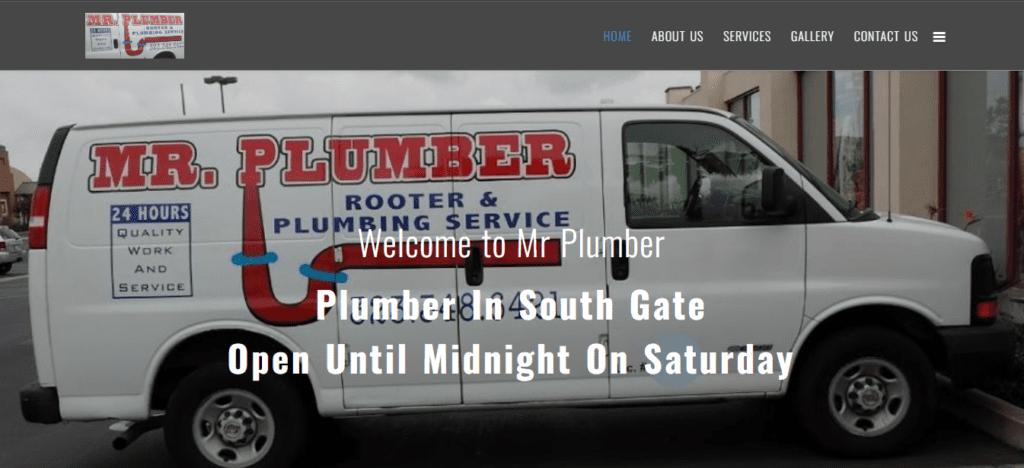
Mrplumber is a one-page website providing fast, reliable, and guaranteed plumbing & heating services. The site uses a clean and minimal design with a focus on the plumbing services. The site is easy to navigate and provides visitors with information about the services, hours of operation, and contact information.
Roma - https://roma.domesticworkers.org/

Roma is a one page website that raises awareness about the exploitation of domestic workers. When you land on the site, you're greeted with a full-width image and a bold statement: "Domestic workers are the backbone of our society, but they are often exploited and underpaid." The website goes on to tell the stories of domestic workers and to call for action to improve their working conditions.
Dolox, Inc. - https://dolox.com/

Dolox, Inc. is a one page website that sells a line of natural pain relief products. The website is simple and easy to use, with a clear call to action at the top of the page. Visitors can learn about the products, read customer reviews, and place an order in just a few clicks.
Cook Collective - https://cookcollectivekitchen.com/

Cook Collective is a one page website that offers a meal delivery service. The website features a rotating selection of recipes, as well as information about the company's mission and values. Visitors can sign up for a subscription or order a one-time meal in just a few minutes.
Pixel Lab - https://thinkpixellab.com/
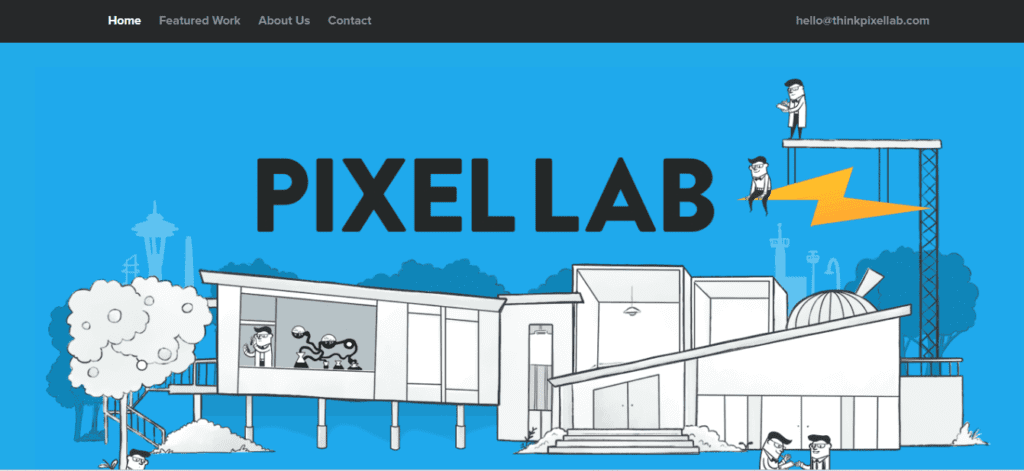
Pixel Lab is a one-page website for a design agency. The site uses a modern and minimalist design with a focus on typography and animation. The site is well-organized and provides visitors with information about the agency's services, portfolio, and team.
Wrapping Up
Making a customized website for small businesses has been relatively easy. This article has led you through building your own professional website, from signing up to promoting your stunning new site.
Though it may seem like many steps, you can build a site at amazing speed thanks to WebsFB’s design-assisted editor. Perfect for beginners who want a simple site or for anyone needing to get online fast, WebsFB is an enjoyable website builder.
You know how to build a small business website, but the fun doesn’t stop there.
Your website builder journey never ends – you’ll constantly update, change, and manage your site. As there are a lot of free websites for small businesses so; you can track your site’s success from your WebsFB dashboard.
In case you need a quick reminder of how to build your small business website, here are the steps outlined again below:
You don’t need to commit to a paid plan to try out these steps; you only need WebsFB’s free trial, which lets you try before you subscribe. That way, you know exactly whether WebsFB is right for you.
With a generous 6-month free trial, there’s no harm in giving WebsFB a try – we’ve shown you the way, and you’ve got the steps down, so what are your waiting for? Pave your way to online success with WebsFB’s website builder, and enjoy the journey!
Note: You can also request the WebsFB team to create a website for you. They will create a website for you in just 3 days. So, what do you think about the above website-building steps? Is it still tough to develop a small business website? Share your thoughts in a comment!
-
Subscribe to Stay Updated with Latest News
Easy 7 steps for build your website.

Select Template
Choose Color
Add Logo
Add Navigation
Setup Account
Add Content
Go LIVE!
Categories
- Blogging Platform (1)
- Business (26)
- Development (24)
- Email Marketing (8)
- Graphic Design Trends (4)
- Hosting Platforms (1)
- How To's (18)
- Ideas and Inspiration (3)
- Inspiration Technology (5)
- Management (2)
- Marketing (38)
- New Features (10)
- News (25)
- Online Advertising (3)
- Promote Your Website (27)
- Search Engine Optimization (8)
- Security (4)
- Small Business Tips (43)
- Social Media (6)
- Uncategorized (2)
- User Experience (3)
- Web Design (42)








